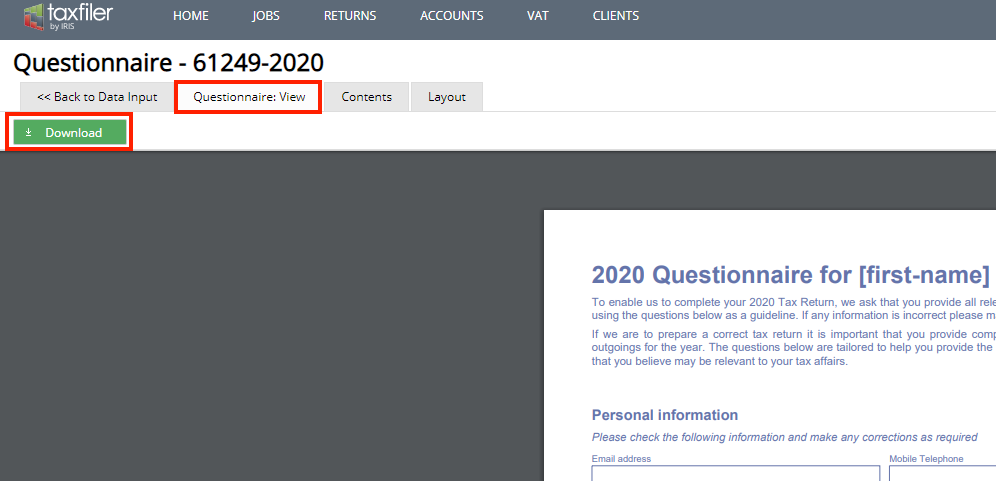Questionnaires
Batch Questionnaires
This tool allows you to produce questionnaires for multiple clients. It is accessed via the TOOLS tab on the main menu. Currently this is only available for individuals SA100 returns.
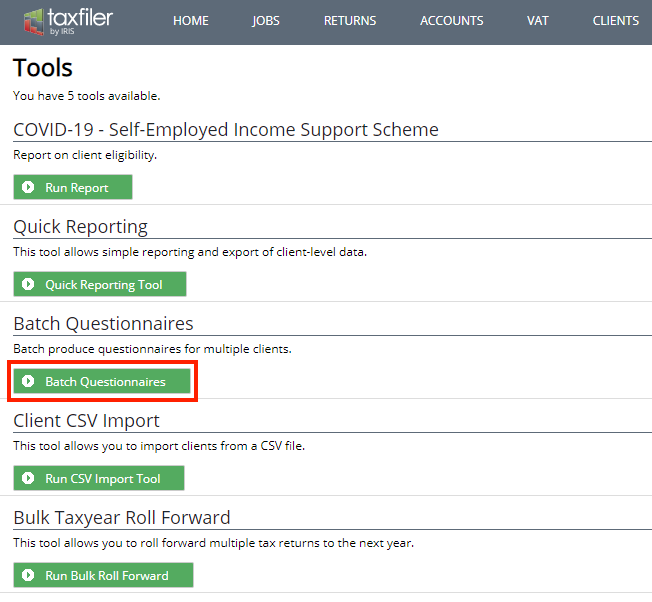
Select ; a new window opens with the Questionnaire layout. Here you can edit the suggested wording if you require.
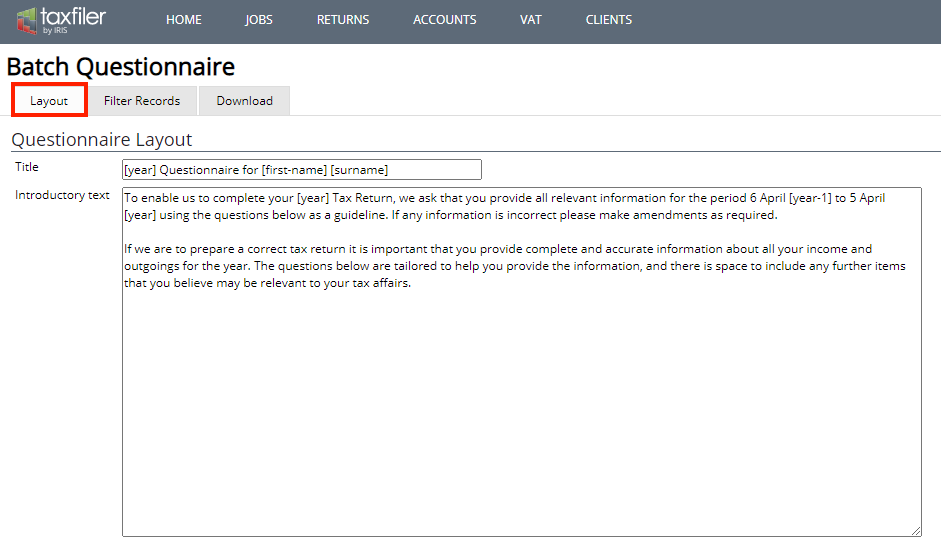
Select the Filter Records tab. Here you can select the range of clients to receive the questionnaire. This option is currently only available for individuals. There are a number of pre-set filter options via the drop-down arrows:
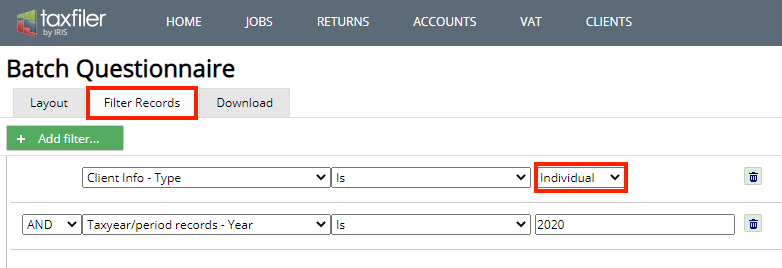
Select the Download tab; this will display those clients that meet the criteria you set via the filters in the previous step.
Select the type of download from the drop-down list:
- Single PDF file (for double-sided printing)
- Single PDF file (for single-sided printing)
- Multiple PDF files (Zipped)
Click to generate the files:
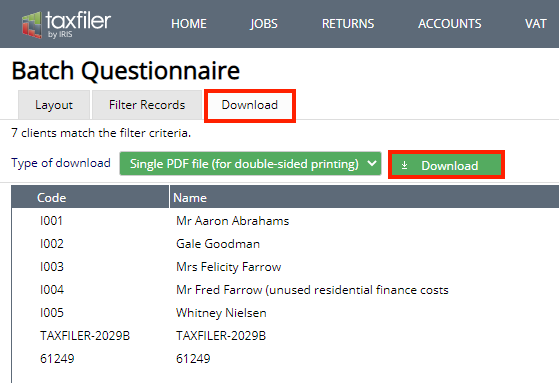
The files will be generated as per your selection above and are ready to be sent to your clients. Where Taxfiler has a completed tax return for a prior year, relevant information sections will be populated on the questionnaire when it is generated.
Individual Questionnaire
Select the client for whom you wish to produce the questionnaire. Select tax returns and open the Data Input tab:
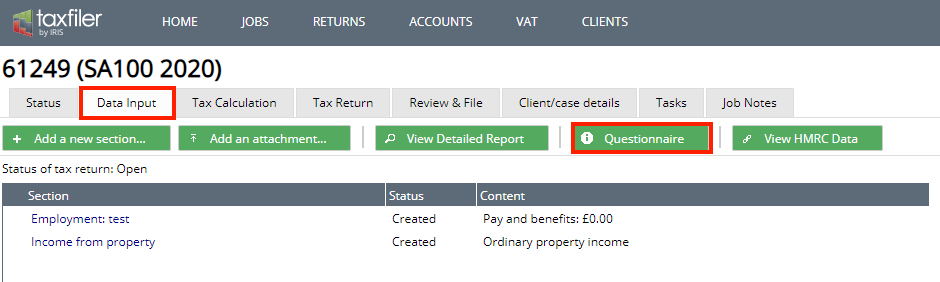
Click ; a new window opens with a ‘blank’ questionnaire.
Select the Contents tab. Here you can select the sections of questions that you want to have included in the questionnaire. You have the option to include all, exclude all or you can tick/untick the individual sections:
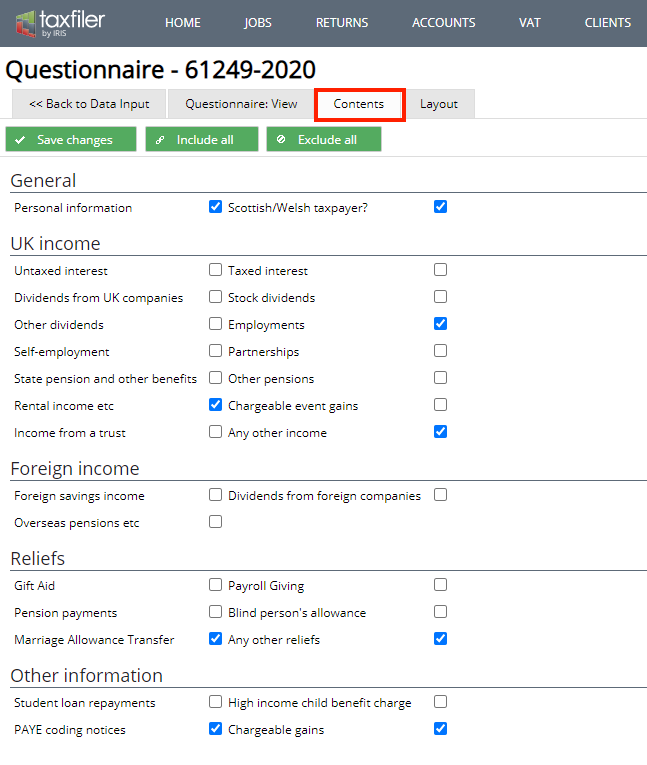
Once you have selected the contents you require, click . Return to the Questionnaire view tab, and click :