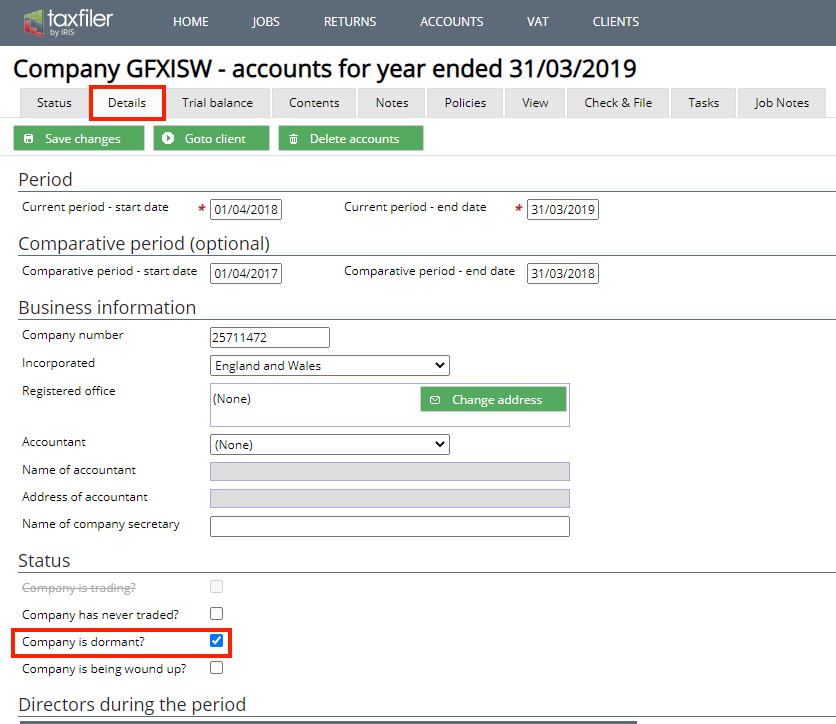Dormant accounts
It is not a requirement of Companies House to show the word ‘Dormant’ on the front cover.
If you wish to add the word Dormant to the title you can do this by selecting the Contents tab, go to the Cover Sheet line and click Edit and add to the title.
To enter Dormant accounts for a period, you will need to go to the Details tab, the Status section and tick the box Company is dormant?
You can check that the accounts are showing as dormant within the FRS 102 and FRS 105 formats by checking the declaration at the foot of the Statement of Financial Position.