Features
- Full partnership form (SA800) with all supplementary forms
- Suitable for use by partnerships with any number of partners
- Easily allocate partners’ shares of profits for the partnership statement
- Support for trading partnerships and investment and property partnerships
- Works on all modern browsers, including tablets and Apple Macs
- Note that filing online requires a UTR for the partnership and each partner
Forms included with the partnership tax return
| SA800 | Partnership tax return (2012-2022) including trade income |
| Partnership statement (short) | |
| Partnership statement (full) | |
| SA801 | Partnership property |
| SA802 | Partnership foreign |
| SA803 | Disposal of chargeable assets |
| SA804 | Savings & investments |
Please note that LLP and SA800 accounts cannot be created when signing up for a Partnership return, instead such data entry is made via the partnership trade pages. Registered agents of HMRC can sign up to an agent account with Taxfiler on an ongoing subscription which includes access to the accounts module.
How does it work?

Sign up for an account
Use our secure sign-up page to create an account in seconds.
Make payment
You can pay via PayPal using your PayPal account or a credit or debit card.
Input your data
Input your details in our simple to use data-entry pages. You will need your partnership accounts and details of all the partners. As you enter the data it will be saved so you can complete the input over several visits if necessary.
Allocate your profits or losses
Fully share the profits or losses between the partners as you have each agreed.
View your final return
View your tax return form on screen, and save a PDF copy to your computer, where you can also print it out.
Prepare your tax return for filing
When you are happy, our software will validate your tax return and check that it can be accepted by HMRC.
Submit to HMRC
Taxfiler will submit your tax return directly to HMRC, and you will need to enter your partnership’s Government Gateway user id and password into Taxfiler so that HMRC will know that it is being submitted by you. Taxfiler will wait until it receives confirmation from HMRC that the return has been received. HMRC will also send you an email notification when they have received your tax return, so that you know that Taxfiler has submitted it correctly.
Complete each partner’s individual return
Don’t forget to complete a tax return for each partner including the partnership income along with all other income. You will probably be able to do this for free on the HMRC website.
Use your favourite browser
Taxfiler can be accessed using most modern browsers. Whether you are running Windows on a PC or laptop, or using an Apple iMac or MacBook, or a tablet, you can be confident that Taxfiler will work for you.

Help & Support
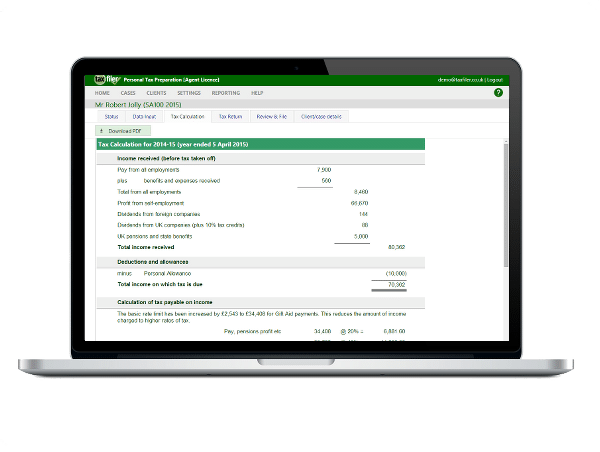
Support desk
We are sure you will find Taxfiler easy to use and that you will file your return quickly. If you do have a question, just send an email to our support desk (support@taxfiler.co.uk) and we will be happy to help.
Opening hours
Our support team are available during normal business hours, Monday-Friday 9am to 5pm (UK time). If you email outside these hours then you may not receive a reply until the support desk opens. During January as the filing deadline approaches our support team work extended hours to help ensure your submission goes smoothly.
Tax questions?
Note that our help is limited to the use of Taxfiler and we are not able to give advice on any specific tax queries you may have. If you need expert tax advice then we recommend you speak to HMRC or to a professional tax adviser.
This page is for individuals and the self-employed. If you’re a tax adviser or accountant please see our partnership tax return software.
Important note
To file online with Taxfiler, the partnership must be registered with HMRC online services and have an activated User ID and Password. You must know the Unique Taxpayer Reference (UTR) for the partnership. You can register a partnership for HMRC online services on the HMRC website.
In addition, ALL partners must also have a Unique Taxpayer Reference (UTR). If any partners do not yet have a UTR you will not be able to file the tax return online.
Filing deadlines
HMRC send activation codes by post and this can take up to 10 days. If you have not activated your online ID by 31st January then you will not be able to submit your tax return before the filing deadline using our service. To check if your User ID and Password are active you can try logging into HMRC online. If you are able to login and view your account then you will be able to submit your tax return with Taxfiler.
Taxfiler 2022: Partnership Tax Return
Terms of use
Secure registration and payment
To register for a Taxfiler account you will be taken to our secure website and asked to enter your name and your email address.
After registration you can pay using a credit card or using PayPal. You do not require a PayPal account.

