Blind Person’s Allowance
To enter a blind person’s allowance:
- Select the Data Input tab.
- Select button.
- A new window opens, scroll to the bottom to the allowances section and click on Blind Person’s Allowance:
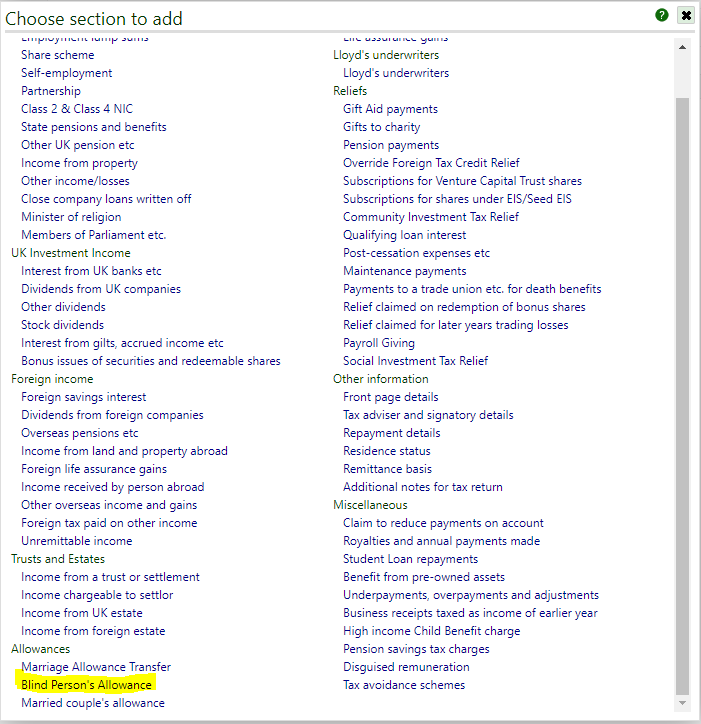
A new window opens, which needs to be completed.
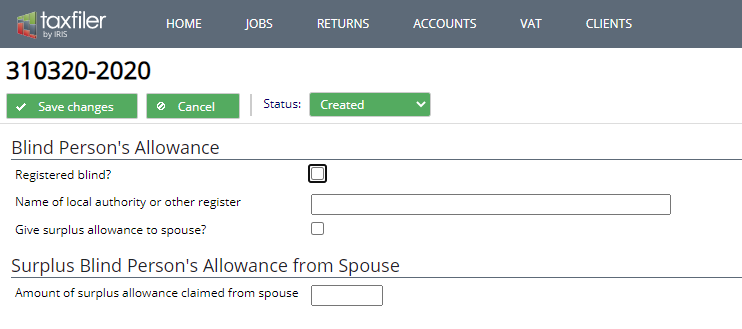
- Registered blind? – tick this box to confirm that the taxpayer is registered as blind and eligible for the allowance for the current tax year.
- Name of local authority or other register – enter the name of the local authority with which the taxpayer is registered.
- Give surplus allowance to spouse? – tick this box if the taxpayer has elected to give surplus allowances to their spouse.
- Amount of surplus allowance claimed from spouse – enter the amount of surplus Blind Person’s Allowance to transfer from spouse.
There is additional information available from gov.uk website:https://www.gov.uk/blind-persons-allowance/what-youll-get
