How do I change imported trial balance values?
Once imported, the trial balance values appear ‘greyed out’. Click on an entry and a new window opens:
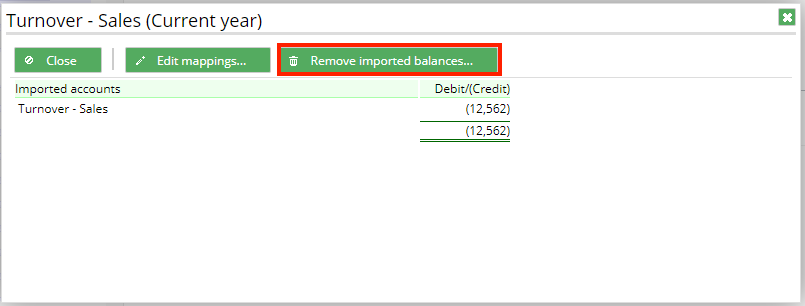
Click R. This does not remove what you have imported, just allows you to edit the values
A new window will open:
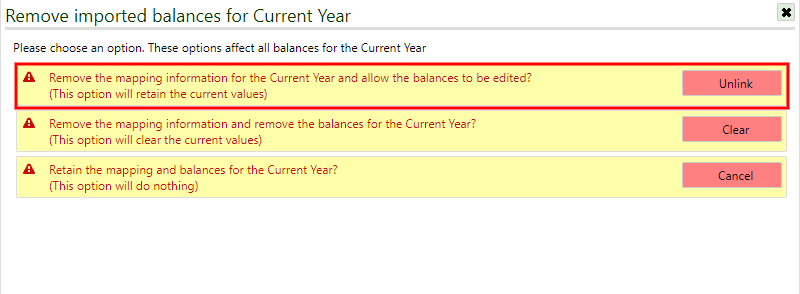
Select the Remove the mapping information for the Current Year and allow balances to be edited option, by clicking :
The values in the trial balance can now be edited.
Below are lists of the accounts available for each type of company.
