Married Couple’s Allowance
Use this section to claim Married Couple’s Allowance for the tax year.
For eligibility details please refer to HMRC guidance at: https://www.gov.uk/married-couples-allowance/eligibility
To enter a married couple’s allowance:
- Select the Data input tab.
- Select button
- A new window opens, scroll to the bottom to the allowances section and click on Married couple’s allowance.
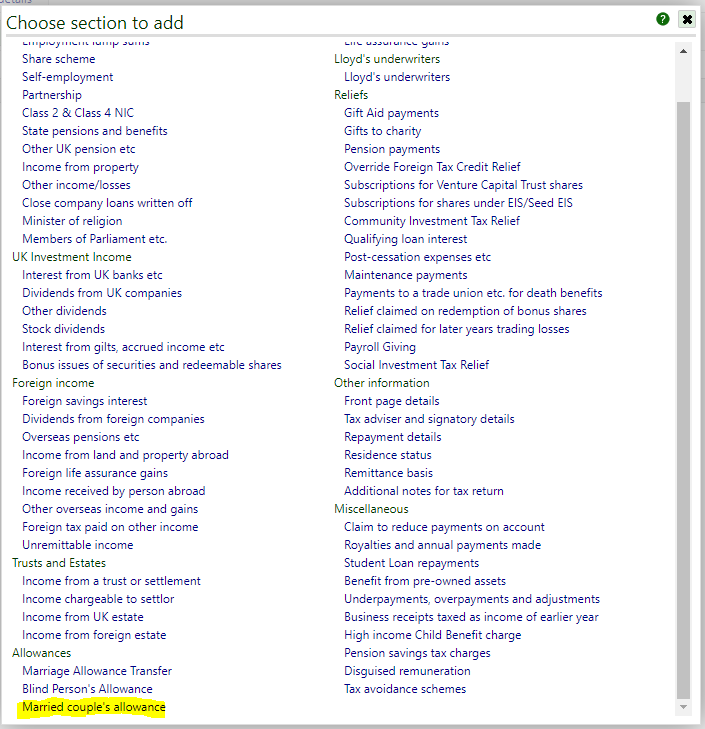
- A new window opens which needs to be completed:
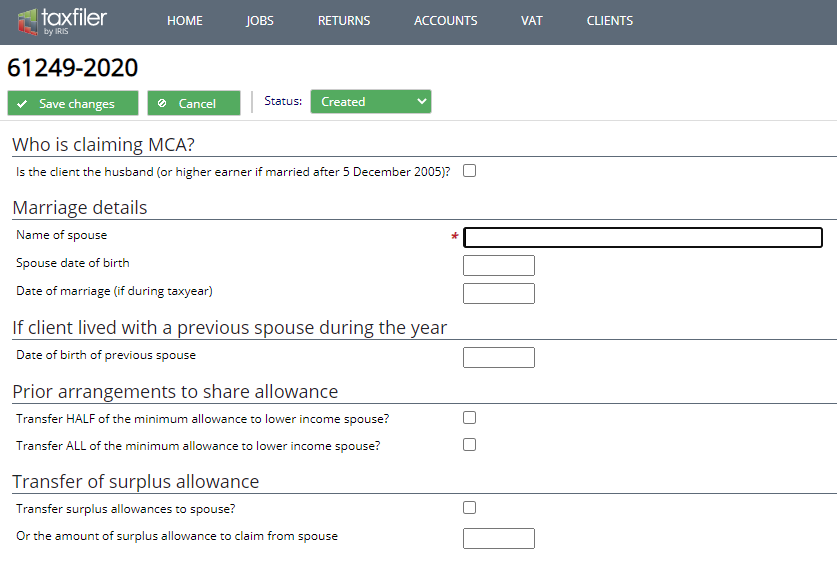
Who is claiming MCA?
- Is the client the husband (or higher earner if married after 5 December 2005)? – tick the box if the taxpayer is the higher earner (or the husband).
Marriage details
- Name of spouse – enter the name of the spouse or civil partner.
- Spouse date of birth – enter the spouse or civil partner’s date of birth.
- Date of marriage (if during tax year) – enter the date of marriage if it was during the tax year.
If client lived with a previous spouse during the year
- Date of birth of previous spouse – this is only required where the taxpayer was living with a previous spouse or civil partner in the year that is being filed, enter the date of birth of the previous spouse or previous partner.
Prior arrangements to share allowance
- Transfer HALF of allowance to lower income spouse? – tick the box if the taxpayer has previously elected to transfer half of the allowance to their spouse or civil partner.
- Transfer ALL of allowance to lower income spouse? – tick the box if the taxpayer has previously elected to transfer all of the allowance to their spouse or civil partner.
Transfer of surplus allowance
- Transfer surplus allowances to spouse? – tick this box to transfer any surplus allowance to the spouse or civil partner.
- Or the amount of surplus allowance to claim from spouse – enter the amount of surplus allowance to claim from the spouse or civil partner.
