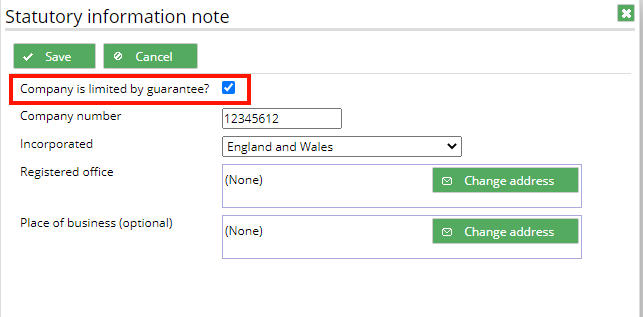Update company notes to show limited by guarantee
FRS102
Within the accounts for the client, select the Notes tab.
Scroll down to the note Company limited by guarantee or use Ctrl + F and type in Company limited by guarantee in the search box.
Click on the note. A new window will open where you can edit the wording if required.
Click Save.
A number displayed next to the entry and will appear in the notes.
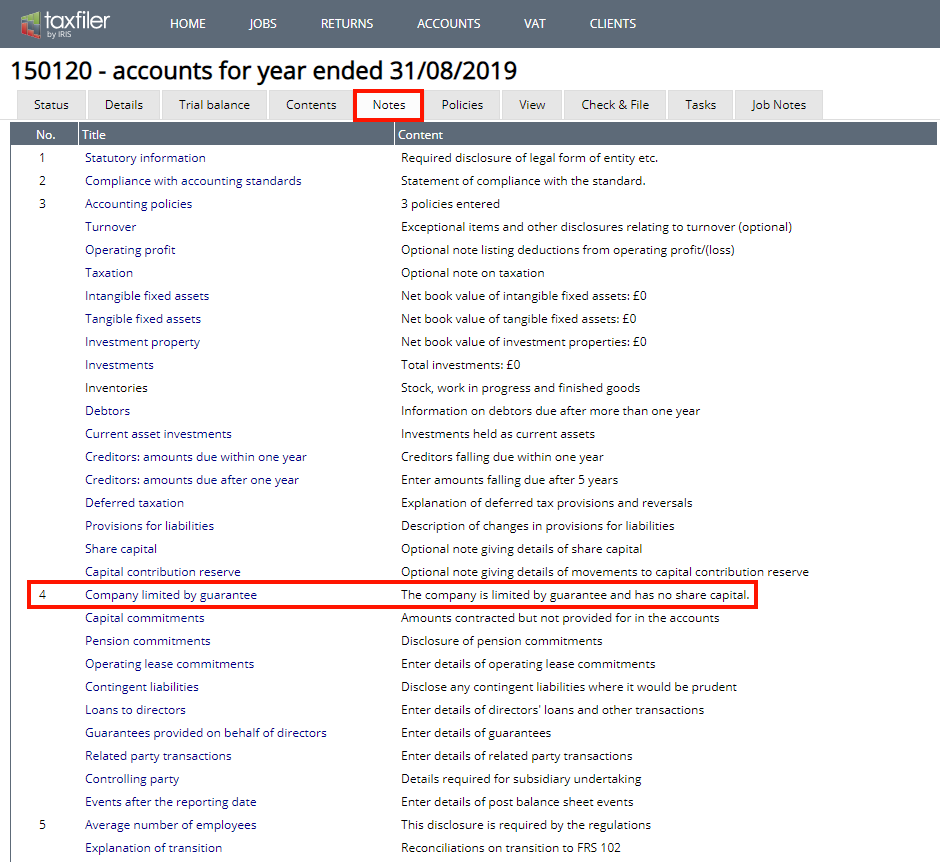
FRS105
Within the accounts for the client, select the Notes tab.
Select the note titled Statutory information. A new window will open.
Select the Company is limited by guarantee? box and click Save.