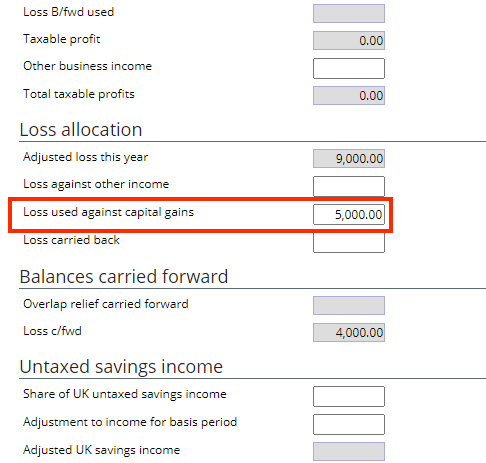Using income losses against capital gains
Firstly, please ensure that you are making the best use of the losses before proceeding.
Select the Capital gains tab from the Data Input screen.
Select the Disposals tab and enter the relevant information.
Select the Capital Losses tab and enter the amount of loss that you wish to set off against the gains.
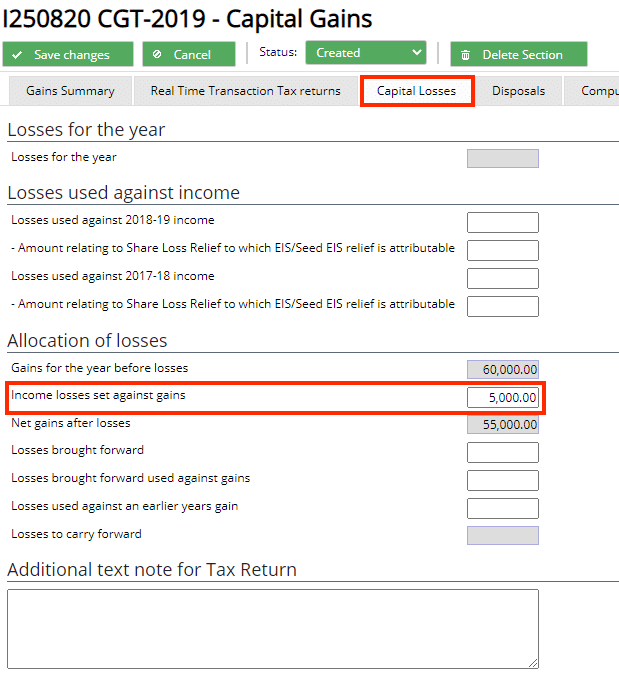
Click on the Self Employment screen from the Data Input screen, if this is where the loss has been generated that you will be using against the capital gain.
Scroll down till you reach the Losses, other income and deductions section.
Enter the amount of loss that you are using against the capital gain:
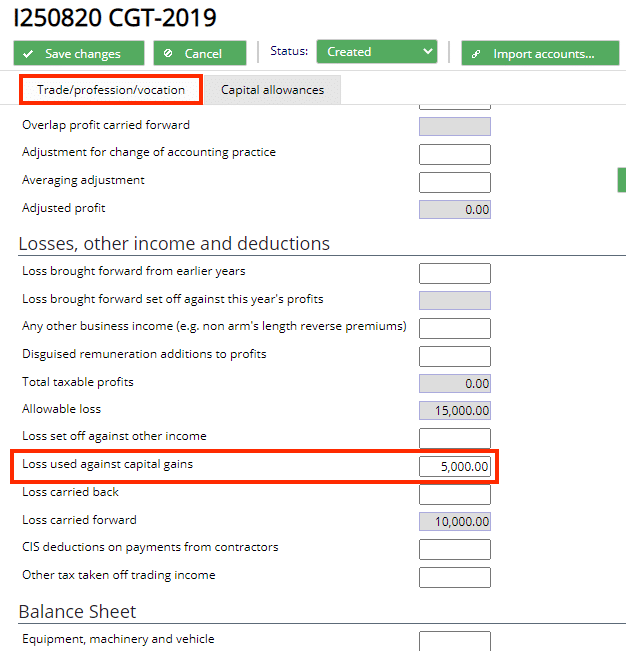
Click on the Partnership screen from the Data Input screen, if this is where the loss has been generated that you will be using against the capital gain.
Scroll down till you reach the Loss allocation section.
Enter the amount of loss that you are using against the capital gain: