Capital Gains
The screens for entry of capital gains can be found from the data input tab within a tax return by clicking on , within the Data input tab.
A new screen opens with the following tabs:
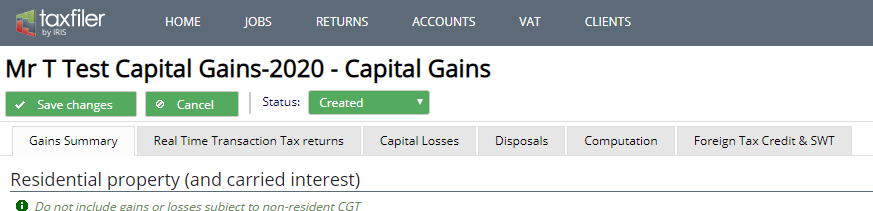
- Gains summary
- Real Time Transaction Tax returns
- Capital losses
- Disposals
- Computation
- Foreign Tax Credit & SWT
Please click on any of the above options to see Help on these tabs.
HMRC provide help with the completion of the Capital Gains pages self-assessment-capital-gains-summary-sa108
How to complete the SA108 Capital Gain pages in respect of Non-Resident Capital Gains Tax
- Complete the Non-resident Chargeable Gains Tax (NRCGT) on UK property section on the Gains Summary tab.
Do not make any entries in the:
- Residential property (and carried interest) section at the top of the Gains Summary tab
- Real Time Transaction Tax Return tab, in particular the UK Residential Properties – UK Property Disposals Tax Returns submitted during [year] section.
- Disposal tab. There is no requirement to create an individual disposal record for disposal subject to non-resident capital gains tax.
Business Asset Disposal Relief claims more than £1,000,000
Taxfiler does not automatically split a single disposal where the gain is more than £1,000,000 where Business Asset Disposal Relief is being claimed.
Create two disposal records:
- one up to the maximum Business Asset Disposal Relief possible. This will ensure that this part is taxable at 10%.
- Another record for the remaining gain.
Gains summary:
This tab will display the summarised Capital Gains information that will appear on the Tax Return. If you have entered disposals Taxfiler will summarise the disposals and stop the summary fields from being edited, you can manually amend them by ticking the box Allow manual override of figures calculated from disposals?
If you have not entered any disposals in the disposals tab then all the summary fields will be editable.
Residential property (and carried interest)
Do not include gains or losses subject to non-resident Capital Gains Tax. The following fields will complete the SA108 section of the tax return.
- ‘Number of disposals’ Enter the number of disposals of interests in residential property assets that you made in the current tax year.
- ‘Disposal proceeds’ Enter the total disposal proceeds for all interests in residential property assets (before taking into account any reliefs or claims)
- ‘Allowable costs (including purchase price)’ Enter your total allowable costs
- ‘Gains in the year, before losses’ Enter the total of any gains made on the disposals of interests in residential property (and any carried interest gains). This figure will be the gain minus any relief, claims or elections. Include any gains from earlier years. Do not deduct the ‘annual exempt amount’
- ‘Losses in the year’ Enter the total of any losses made on the disposals of interests in residential property. This figure will be after taking into account the effect of any relief, claims or elections.
- ‘Type(s) of claim or election made’ Select the type of claim from the drop down list, this will enter the three letter code required.
- Private Residence Relief without Lettings relief
- Private Residence Relief with Lettings relief
- Gift Hold-Over relief
- Rollover Relief
- Employee Shares
- Entrepreneurs’ Relief (Not available from 2022)
- Investors’ Relief
- Negligible Value Claims
- Social Investment Tax Relief
- Other claims
- More than 1 code applies
- ‘Gains from carried interest included in gains above‘ Enter the amount of gain from carried interest.
Listed shares and securities
Use either the disposals tab or complete the following boxes on the gains summary page
- Number of disposals
- Disposal proceeds
- Allowable costs (including purchase price)
- Gains in the year, before losses
- Losses in the year
- Type(s) of claim or election made: (list below added from 2022)
- Private Residence Relief without Lettings relief
- Private Residence Relief with Lettings relief
- Gift Hold-Over relief
- Rollover Relief
- Employee Shares
- Investors’ Relief
- Negligible Value Claims
- Social Investment Tax Relief
- Other claims
- More than 1 code applies
- Gains from disposal of excluded indexed securities in gains above (from 2022/23)
- Gains from QAHC share repurchases and security redemptions in gains above (from 2022/23)
- Losses from QAHC share repurchases and security redemptions in losses above (from 2022/23)
Unlisted shares and securities
- ‘Number of disposals’
- ‘Disposal proceeds’
- ‘Allowable costs (including purchase price)’
- ‘Gains in the year, before losses’
- ‘Losses in the year’
- ‘Type(s) of claim or election made: (list below added from 2022)
- Private Residence Relief without Lettings relief
- Private Residence Relief with Lettings relief
- Gift Hold-Over relief
- Rollover Relief
- Employee Shares
- Business Asset Disposal Relief
- Investors’ Relief
- Negligible Value Claims
- Social Investment Tax Relief
- Other claims
- More than 1 code applies
- Gains exceeding the lifetime limit for Employee Shareholder Status shares’
- ‘Exempt gains invested under Seed EIS’
- Gains from disposal of excluded indexed securities in gains above (from 2022/23)
- Gains from QAHC share repurchases and security redemptions in gains above (from 2022/23)
- Losses from QAHC share repurchases and security redemptions in losses above (from 2022/23
Other property, assets and gains
- ‘Number of disposals’
- ‘Disposal proceeds’
- ‘Allowable costs (including purchase price)’
- ‘Gains in the year, before losses’
- ‘Losses in the year’
- Type(s) of claim or election made:’ (list below added from 2022)
- Private Residence Relief without Lettings relief
- Private Residence Relief with Lettings relief
- Gift Hold-Over relief
- Rollover Relief
- Employee Shares
- Business Asset Disposal Relief
- Investors’ Relief
- Negligible Value Claims
- Social Investment Tax Relief
- Other claims
- More than 1 code applies
- ‘Attributed gains where personal losses cannot be set off’
- Gains from disposal of excluded indexed securities in gains above (from 2022/23)
- Gains from QAHC share repurchases and security redemptions in gains above (from 2022/23)
- Losses from QAHC share repurchases and security redemptions in losses above (from 2022/23)
Investors’ Relief and Business Asset Disposal Relief (new name from 2020/21)
Include these disposals in the “other property, assets and gains” section
- ‘Gains qualifying for Investors’ Relief – this has been included from 2020 tax year for additional information click here HMRC.
- ‘Gains qualifying for Entrepreneurs’ Relief (tax years up to 2019/20)
- ‘Gains qualifying for Business Asset Disposal Relief’ (Tax year 2020/21 onwards)
- ‘Total Business Asset Disposal and Entrepreneurs’ Relief claimed to date’ Enter the amount of relief claimed to date. Exclude any relief being claimed in the current year.
Tax adjustments to [tax year] capital gains
- ‘Adjustment to Capital Gains Tax’
- ‘Additional liability from non-resident and dual resident trusts
Non-resident Chargeable Gains Tax (NRCGT) on UK property
- Gains chargeable on direct disposals of UK residential properties
- Gains chargeable on direct disposals of UK non-residential properties
- Gains chargeable on indirect disposals of UK property
- Tax already paid on gains
- Total losses available against gains for the year
Any other information
- ‘Do the computations included any estimates or valuations?’
Additional text note for Tax Return
Add any additional text here that you would like displayed in the white space on the tax return
