Product update – Version 2022.8
Summary of release:
- Code upgrade & subsequent fixes
Summary of previous releases:
Product update – Version 2022.7
- Security code upgrade & subsequent fixes
Product update – Version 2022.6
Updates:
- SA100- Added “reason for exemption” to the Class 2 and Class 4 NIC screen
Bug fixes:
- R&D Tax credit cap – fix so that when a 0 is added into the PAYE/NIC field the payable tax credit is correctly restricted to the £20,000 cap.
- RDEC (Above the Line tax credit) – Step 3 b/fwd is now pulling through as a payable tax credit
- SA105 – Correction to the handling of residential finance costs within the properties tab and the detailed report.
- CT600L – Box L166 update to apportioned value in long period
Product update – Version 2022.5.1
Dividend feed for April 2022 released
Product update – Version 2022.5
Bug fixes:
- Resolved the issue where notes were not available to edit
- SME R&D Tax Credit, Cap is now correctly applied in a 2022 accounting period
- SME R&D Tax Credit, updated the losses surrendered in the Trade summary
- SME R&D Tax Credit, updated the split of the values where a long period of account is being used
- Update to the descriptions in the expenses section of a property record when rolling forward to the new year
- R&D Tax Credit will now again be visible when the return is locked.
- The detailed report for properties has been updated to reflect correctly
- Removed the online filing error that was encountered when trying to file a CT600A where the tax payable (A65) is greater than the amount of tax owed back (A70) specifically as a result of rounding and the difference is fractions of a penny
- Corrected the display of an ‘&’ in a company name
- Increased the number of decimal places to be included in the Share capital note
- Updated the farmers averaging to include SEISS correctly
- Update to the display of the Balance sheet where it runs over two pages
- Added Furnished Holiday Lettings EEA to the dropdown list for “Where is this income entered”
- Removed the A [CAL1] error is encountered when claiming both Property income allowance and relief for finance costs in an individual property record for 2021/22.
- Questionnaire updated to include Property income
Product update version 2022.4.1
Fix to VAT return spread sheet upload issue
Product update version 2022.4
Tax returns:
R40 forms are now available
Accounts:
Update to the Taxonomies for periods ending after 31/03/2022
Bug fixes:
- CT600 – R&D Tax credit will be displayed for locked returns, this had been removed with the update to the new forms in error.
- SA900 – Removed error that was being encountered when a Tax pool was roll forward to a new year.
- SA900 – Update to box 3.44 in the instance where a user has more than one income from UK property and the loss of the properties exceeds the profits made.
- SA800 – Update to the detailed report to show disallowable expenses
- Updated the formatting for expenses on a property record.
- Update to the questionnaire to include property income
- Diary will be updated when a VAT return is submitted
- SA105 – Updated to remove the apportionment of properties with an accounting period end of 31/03
- SA100 – Update to the additional information for Seafarers deduction
- SA100 – Corrected the calculation to include benefits that had been omitted
- SA100 – Update to alignment of account number on the interest input screen
Product update version 2022.3.1 and 2022.3.2
Summary of release:
Users who exceed the number of clients as stated in the package they have purchased, will be given 7 days to upgrade their package, thereafter they will not be able to submit any returns.
Updates to Self Assessment forms
Product update version 2022.2
Summary of release:
Bug fixes:
LLP: Removed the error message that was incorrect, customers will no longer receive an error message when profits are being retained by the LLP in Other Reserves.
Product update version 2022.1
Summary of release:
Enhancements & updates
Tax returns:
- Update to include 2021/2022 forms and calculations
- Included a field to add cessation of employment, once completed this will stop an employment rolling forward to a new year, and will remove the employment from the questionnaire.
- Added additional statuses to the status tab within a tax return, the following have been added:
- No return requested by HMRC
- Information requested
- Information received
- In progress
- Annual Investment Allowance – £1 million maximum – Further extension to 31 March 2023
- Changed the error message for users when their authorisation with HMRC needs to be renewed
Accounts:
- Added additional statuses to the status dropdown for accounts, the following have been added:
- Ready for client
- Sent to client
- Awaiting signature
- Submitted to CH
- Added the IFA accountants report
Bug fixes:
- Fixed OOPS ERROR! message when clicking on Review & file where CT600 contains a claim to Super deduction and/or special Rate allowances if the value of total expenditure ends with a “1”, “3”, “5”, “7” or “9”.
- Update to the Detailed Report – Assets with Private use for self-employment which was not casting correctly for balancing charge.
- SA905 It was not possible to claim business Asset disposal relief where asset type = Other and Type of trust = Interest in Possession. This option was removed in 2020/21 in accordance with the HMRC notes to the Trust return but conflicting information found on HMRC web site. It was previously available in 2019/20 although it was called Entrepreneurs Relief.
- Fixed an online filing schema error encountered when attempting to file CT600A pages where only the total loans outstanding value is present which creates a nil tax payable, formatting was incorrect
- Fixed a rounding error on CT600L – Box L185
- Fix for when the ‘Depreciation and loss/profit on sale of assets’ in Self Employment is a negative value so that it is possible to amend the disallowable amount to different value.
- Update to the detailed report to show disallowable expenses these were previously included in the calculation, but were not showing on the detailed report
- SA108 restricted the asset types that are eligible to claim Entrepreneurs Relief & Investors Relief
- SA900 Update to the wording on the computation regarding capital gains tax paid and added an additional line for Capital Gains Tax calculated as overpaid
- Update so that Electric charge point allowance populates box 1.13A on PL1 of SA801 for a Furnished Holiday let, and update to the detailed report.
- Updated the declaration for corporations to exclude the words Self-Assessment
- SA103 Corrected online filing error where Net Business Assets (Box 94) was zero
- SA109 Corrected online filing error where Box 10 was zero, where there is an entry in box 11 and 11.1
- CT600L Corrected online filing validation error which arose in respect of box L70 due to a rounding error in populating this box.
- Added updated URL links to the help pages for Capital gains and capital losses from within the Capital Gains section
- Made some improvements when uploading spreadsheets for VAT submissions to reduce upload errors
- Update to the handling of unused residential finance costs for income from property abroad when carried forward to the next year
Product update – Version 2021.22.
Fix to the report that shows the active clients for Startup, Solo & Pro customers
Product update – version 2021.21
Summary of release:
Maintenance update
Product update – version 2021.20
Summary of release:
Security update
Product update – version 2021.19
Summary of release:
Added a warning if box 20.1, 10.4 or 21.6A not ticked and SEISS entries > 0 (SA100, SA800 & SA900)
Accounts:
Updated the wording in the CIMA accountants report
SA100:
SA105 Removed a validation error that was received where both a claim to rent-a-room relief and property income allowance have been claimed where multiple properties have been created.
SA800:
Update to the detailed report associated with the Trade profession data input for a Partnership, to display the disallowable expenses section correctly where the total disallowable amount is negative.
CT600:
CT600L Update to Box L70, where in certain circumstances an online filing validation error was received
Tools:
Removed the COVID report from the tools menu, as this is no longer required
Deadline diary:
The button “Fetch data from Companies House” has been removed from individuals, partnerships and trusts
Added a date validation to the diary
Confirmation statement date will update when data is updated following using the “Fetch data from Companies House” button.
Product update – Version 2021.18
Summary of release:
Accounts:
The number of employees will now form part of the roll forward
Notes to the accounts: where creditors greater than one year contains only a single value, this value will now be underlined
SA100:
Where a minister of religion has more than one instance of earnings in the year a second page can now be inserted
Product update – Version 2021.17
Summary of release:
MTD for VAT:
We have removed the ability to ‘Copy & paste’ VAT information for submission to HMRC as this option is no longer considered compliant in keeping digital records
Accounts:
Update to the wording for the CIMA accountants report
Deadline diary:
Corrected the format of the date of incorporation being pulled down from Companies House
SA100:
Correction to the dividends rolled forward to a new year where the value of the dividends was changed in the prior year
CT600:
In instances where a value in the accounts was transferred to the tax return, then removed from the accounts, this removal will now be updated on the tax return
Product update – Version 2021.16
Summary of release:
Added in code to assist with the integration between Taxfiler & Senta. Should you have both products and wish to integrate your client data, please contact support@senta.co.uk to initiate
Product update – Version 2021.15,15.1 & 15.2
Summary of release:
LLP’s:
LLP’s can be submitted to Companies House online
Bug fixes:
Accounts:
Within Sole trader accounts the values for the year are all shown on the right hand side, this removes the issue where when there is a single value in a section, it was being shown to the left and did not appear under the year title, making it hard to read and understand the accounts
Added fix so that new submissions to Companies House do not receive a filing error message
CT600:
Added a fix to generate the CT600A when there is a value in “Total loans outstanding (including loans made in earlier periods)” in the loans summary section, within the “Loans to Participators” data entry
SA900:
Corrected the description for the “Date of Commencement” on the Trade/ Profession data input screen
Product update – Version 2021.12 & 2021.14
Summary of release:
SA100:
SA100 Partnership Income – detailed report
The report has been updated to include SEISS.
CT600L:
Update to the Above the Line tax credit:
- Correction to the Step 2 Corporation tax charge on the calculated credit to reflect the correct treatment of the amount of credit surrendered from group
- The relocation of the Step 3 expenditure credit brought forward field from Step 3 to Step 1 as requested by HMRC.
- The removal of the HMRC online filing validation that prevented the filing of a CT600L included a Step 3 expenditure credit brought forward.
As a result of the removal of the online filing validation the change in the calculation of the Step corporation tax charge on the calculated credit is applied automatically where the Tax Return has not been locked. As the return could not be locked due to this validation if the CT600L has already been filed on paper please review the information in this data entry and consider whether there is a requirement to submit an amended CT600. This calculation change does not affect the amount of payable tax credit claimed.
Bug fixes:
Accounts:
Accounts to Tax Return link update
The update of values from the accounts to the tax return in respect of expenses that have a legitimate credit balance will appear correctly in the tax return. They were previously being reported as positive values. The update applies to sole traders, partnerships and Limited Liability Partnerships.
SA800:
In cases where there is a mixed membership partnership, the tick box Q4 can be changed to reflect whether CT rules are being applied or not.
Product update – Version 2021.11
Summary of release:
SA100:
The ability to do estimations for the 2022 tax year has been released
Bug fixes:
Our non agent users were receiving a message warning them that they had exceeded their licenced number of clients, this message has been removed.
Accounts:
Called up share capital in FRS102 has been amended to display on the Statement of Financial Position with the correct signage, and is not referenced to the share capital note
SA900:
The software will roll forward the tax pool carry forward value without the need to create the section Tax pool in the data input.
SA903, Box 3.41 will be populated with the amount of total losses brought forward where there are no profits arising in the year.
Product update – version 2021.10
SA100:
The view HMRC data option has been updated to incorporate SEISS grant information now available in the updated HMRC API.
Bug fixes:
CT600 online filing error occurred where the amount of foreign tax credit relief claimed equals the corporation tax liability for the year.
SME Research & Development Tax Credit override option updated to allow the option to override the amount of surrenderable loss only to ensure the correct application of the cap on the calculated credit.
Debtors note total now reflects the inclusion of Deferred Tax entry.
Updating Tax Return from Accounts where an expense account is a credit – the error message has been removed for some expense accounts where a legitimate credit balance is permitted on the tax return. This has been resolved for Sole Traders, Partnerships and LLP’s.
Warning message for difference in Accounting period end – following the inclusion of the warning message in a previous release it was not possible to correct the problem as the warning message continued to appear. This has now been corrected.
FRS105 Statement of Financial Position – the reference to Capital and reserves has been updated to Reserves.
Product update – Version 2021.9
Bug fixes:
Several Research & Development issues have been fixed in this release:
The amount of payable tax in respect of Research & Development Expenditure Credit was not correct due to the Step 3 credit brought forward amount not being retained.
Research & Development computation report was not generated if there was no payable tax credit arising.
The Step 2 notional tax restriction arising was not correct where the amount of the corporation tax liability being discharged was less than the tax charge on the calculated credit.
CT600 – Box 885 – Creative Industry tax credit
The amount of the payable creative industry tax credit shown in box 885 of the CT600 was incorrect where some of the tax credit was used to settle the corporation tax liability arising.
Dividend Feed 2020/21
The dividend feed has been updated to remove Property Income distributions from the feed.
Product update – Version 2021.8
Summary of release:
Accounts:
- You will receive a warning message when the accounting period end date held in the details screen differs from the account period being entered when creating a set of accounts.
CT600:
Super Deduction and Special Rate Capital Allowances
- This release incorporates the ability to claim the Super Deduction and Special rate capital allowances in accordance with the change from the Budget 2021. A new tab appears within the Main and special rate pool data entry sections within Capital Allowances for the appropriate periods to enable entry of expenditure incurred which Taxfiler will use to calculate the appropriate allowances.
Creative Industry Tax Credit
- An option has been included to extend the type of Creative Industry tax credit that can be claimed. A list is now provided to allow for the selection of the appropriate Creative Industry type that is associated with the tax credit being claimed. The corporation Tax computation reports have also been updated to reflect this new selection option.
SME Research & Development Tax credit
- Following the earlier release of the new cap that is applied to the amount of tax credit that can be claimed and later revision to the Legislation the cap will now only be applied to periods starting on or after 1/4/2021 and not to periods that straddle 1/4/2021.
Bug fixes:
- Removal of the non recognised character on email confirming subscription details when signing up.
- Update to the validation for the AIA limit extension to £1 000 000 from 01/01/21 to 01/01/22
General enhancements:
- Added a report for PRO users to show the number of active clients managed through Taxfiler.
- The Active Client report has been upgraded to include inactive and deleted clients in the past 12 months.
- A warning message will be displayed when a customer exceeds the number of clients for the package they have subscribed to, currently this is just a warning, but will be shortly be updated to restrict customers from filing when over their subscription limit.
Product update – version 2021.7
Summary of release:
SA100:
- Inclusion of the FTSE350 dividend feed
CT600:
- Option added to enable a claim to both Creative Industry enhanced relief and Research & Development enhanced relief to be made.”
Product update – Version 2021.6
Summary:
- This release is an internal fix for an API call for internal reporting and has no impact for customers.
Product update – Version 2021.5
SA900:
- Update to the wording for Q20 to reflect the changes on the tax return guide, also updated the link from within the tax return box 20.1 to take the user to the Trust register data input page
SA100:
- Added the option to send a questionnaire to a user for completion via OpenSpace
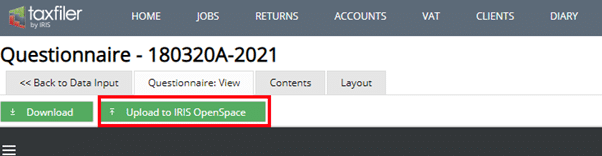
Bug fixes:
- Research & Development tax credits bug fix: Credit set against other liabilities – the amount of the credit used to settle other liabilities of the return such as tax due on Loans to Participators was not restricted to the amount of available tax credit.
- Partnership accounts have been updated to show Subcontractor costs when viewing the Profit and loss account analysis within the notes
Product update – Version 2021.4
CT600:
- Included the roll forward function for the Step 2 restriction on R&D pages to be carried forward to the next period, and for the expenditure credit to be carried forward.
Bug fixes:
- CT600 R&D In cases where a period straddles a rate change, the second rate was not being stored, this had been updated
- CT600H Corrected the display of the UTR on page 1 box H2
- CT600 A fix has been put in place where in certain scenarios when values were changed the fields were not refreshing automatically
- CT600 An online error was received when trying to claim both Creative tax credit and RDEC, where box 880 was not being populated
- SA108 Removed the option to select “Non UK residence” from the drop down selection on the disposal of an asset.
Product update – Version 2021.3
Bug fixes:
- Taxonomy update for periods ending after 04/2021
- SA104 Partners loss and SEISS grant online filing error
- Debtors note
CT600 update:
The CT600L is required for all claims to Research & Development tax credits for any period when submitting both amended and new CT600 returns to HMRC.
If you have an existing claim to Research & Development credits you will need to access the data entry section and click on Save changes to ensure the correct CT600 and CT600L is generated as expected
The updated version of the CT600 includes several changes:
New boxes 471 – 474 & 647 to report Coronavirus Support Scheme payments and overpayments
HMRC have made changes to the population of Research & Development tax credits boxes in the Tax reconciliation section on page 6 of the CT600 (2021) Version 3 that differs from previous versions of the tax return.
- Box 530 – the amount of Research & Development credit no longer includes the full amount of the payable credits but is now:
- Research & Development tax credit set off against other liabilities arising in the Return period such as tax on Loans to Participators
- Research & Development Expenditure Credit used to discharge the Corporation Tax liability and amounts set off against other liabilities arising in the Return period such as tax on Loans to Participators
- Box 570 – As a result of the limit to the values now being shown in box 530, box 570 will no longer show payable Research & Development credits.
- Box 605 – as a direct result of the changes to the previous boxes any overpayment arising from the claim to a payable tax credit will no longer appear in this box. The payable tax credits continue to be shown in boxes 875 and 885.
HMRC Exclusion from Filing CT600L online
Please note that where a claim to Research & Development Expenditure credit includes an amount of Step 2 notional tax charge restriction brought forward or Expenditure credit brought forward from a previous period this cannot be filed online due to an HMRC system error. Taxfiler will advise when these exclusions are triggered. The correct CT600L including the brought forward values will be produced together with a detailed report of the full claim in the associated computation allowing for the correct paper submission to be made. When sending the completed return to HMRC please ensure you attach a completed WT1 form.
Research & Development – outstanding functionality in Taxfiler
In ensuring there no additional delays to this release there are some outstanding areas of functionality that could not be included. The following areas will be addressed as soon as possible in a later release:
- Roll forward of carried forward amounts in the new Above The Line data entry screen within the Research & Development section – the Step 2 notional tax restriction and the Step 3 expenditure credit carried forward will not be automatically rolled forward to later periods.
Administrator rights:
An administrator can add users and allocate a license to users. An administrator is not able to remove a licence from a user this will need to be done by the primary user.
Bug fixes:
Taxonomy error:
The fix for the following error has been implemented. “The submission of this document has failed due to departmental specific business logic in the Body tag. The period to which this Return’s Accounts applies does not coincide with the effective from/to dates of the referenced Accounts Taxonomy. Please correct and re-submit”
Users who received this error will need to remove the accounts from the tax return and re-attach them before trying to submit again. If the return is locked please follow the process to unlock as described here.
SA104:
The amount of SEISS is not correctly taken into the calculation of Adjusted profit/(loss), was causing an online filing error, this has been corrected.
Debtors note:
Update to the formatting of the debtors note has been included
Product update – Version 2021.2.1
- Bug fixes:
Update for the system to calculate Class 2 NIC at 52 weeks in the year. 53 weeks was applicable for the 2019/20 tax year
Information relating to State pension will now appear on the questionnaire for people born before 6 April 1955.
Product update – Version 2021.2
- Update for users linking Xero to Taxfiler.
This change has been made as Xero require increased security and an upgrade in the authorisation process for third parties linking to their software.
Details can be found here
Product update – Version 2021.1
The self assessment forms for the 20/21 tax year have been released.
Please note that you will still not be able to submit these returns until after HMRC opens the gateway, which is usually on or after the 6th of April 2021.
Product update – Version 2020.17
SA100, SA800 & SA900:
- The calculations for the 20/21 tax year have been released. Users will be able to do their roll forward for the 20/21 tax year, returns will not be able to be submitted until the 6th of April depending on HMRC opening the gateway.
Highlights of the 20/21 tax return changes:
Coronavirus Support Scheme payments
- there is no specific provision on the tax returns in which to declare the support payments received under the Job Retention Scheme and Eat Out To Help Out schemes. There is however a requirement to confirm that such payments received have been included within the business profits.
- Self-Employment Income Support Scheme – there are specific boxes within the Self Employment (SA103) and Partnership income (SA104) which should include the amount of any payments received under this scheme during the year.
Coronavirus Support Scheme Payments incorrectly claimed – there is now a requirement to report amounts of any support payments that were incorrectly claimed during the year. These amounts will need to be repaid. They are included within the Taxfiler tax calculation and collected by HMRC as part of the Self-Assessment tax bill following submission of the 2020/21 tax return.
Residential Finance Costs restriction – as you may already be aware residential finance costs are no longer a deductible expense against rental income for 2020/21 onwards. Relief for the full amount of costs incurred during the year together with any unused costs brought forward is given as a 20% reduction against the tax due.
Capital Gains changes:
- Business Asset Disposals Relief & Investors’ Relief – the 2020/21 tax returns reflect the name change from Entrepreneurs’ Relief to Business Asset Disposals Relief.
- From 2020/21 it is also a requirement to report the amount of Entrepreneurs’ Relief and Investors Relief claims made to date by Individuals and Trust & Estates
- Disposals of UK and Non-UK Residential Property by UK residents – for the SA100 there are new boxes in which to report gains and losses on the disposal of UK Residential properties which helps to differentiate between disposals of UK and Non-UK property. The SA900 Trust & Estate return contains a new section. Taxfiler has provided a new ‘asset type’ within the disposals data input to accommodate this change. There are no changes to the reporting of Non-Resident Capital Gains.
Foreign income
- The amount of foreign dividend income that can be reported on the SA100 has been increased from £300 to £2,000.
- Remitted foreign Interest and Dividend income
- Foreign pages (SA106) have two new sections to report income from dividends and interest remitted to the UK. Taxfiler will populate these boxes when claiming the remittance basis.
- In addition, it is a requirement to indicate the total amount of dividend income that was received prior to 2016 but remitted during the period of the tax return being completed. The data input area contains an option to indicate if this applies.
Bug fixes:
- There was a certain scenario where the invoice was not being sent to the Primary user, this has been identified and a fix put in place.
- When a company had a very long name there was an overlap on the declarations page, this has been fixed.
- Fix implemented on an SA106, when a user claimed the property income allowance for foreign property, they will no longer receive an error on the review and file tab.
Product update – Version 2020.16
SA100:
- Investors relief is now only available for selection on disposal of “unlisted shares”.
Accounts:
- Added the field for additional notes to be added to the inventories note, users have the option to select the note if they wish to show it (note is supressed as default). If additional information has been added the note will be displayed even if the tick box is not marked.
- Added the option to “anonymise” the directors loan account note
Bug fixes:
FRS102:
- A user is able to select either Financial Instruments or Investments policies, not both, this is due to an issue with the taxonomies, as an interim fix once one is selected the other is removed from the list of available policies.
- The inventories note is now available so that additional notes can be added.
- Correction to the Section 479A audit disclaimer, adding capital A & subsidiaries to the disclaimer.
Partnership:
- Included the missing line from the ‘Profit & Loss Accounts Analysis’ for the ‘Profit/Loss on Disposal of Investments’.
- Corrected the number referencing on the Investment note.
Trusts:
- Users were receiving an error when they entered decimals on property income & mortgage finance, this has been corrected
Tax returns, CT600:
- Terminal loss relief, we have removed the restriction that only the current year losses are available to carry back to a prior year in those instances where a company has eased trading.
- Box 850, excess management expenses will now populate with the balance brought forward.
Tax returns, SA100 & supplementary forms
- We have moved the IR mark on the tax return pages so that it doesn’t clash with the HMRC logo.
- Added Structures & Buildings allowance and Electric Charge Point allowance to the detailed report.
- Serbia can be selected as a the residence status, the “& Montenegro” has been removed
- Corrected the OOPS error message that users were getting when viewing the estimated 20/21 liability where they had dividends and gift aid and there was insufficient income to cover the tax due on the gift aid
General enhancements:
- Added a notification of new releases which links to this page, this is shown as a bell on the “?” on the main menu ribbon, when clicked you get the option to link to this release page on the website. If you are reading this you found it.
- A button has been added to the diary settings dialog box, when clicked the system will read the confirmation statement due date and last made up date from Companies House and update the diary record for the client.
- Added the option to allow a single partner to sign partnership accounts, partners listed on the system within the date range will be listed and can be selected via a ticket box to sign the accounts or an additional name can be added to sign the accounts.
- Wording on the VAT return screens has been updated to accommodate Brexit changes.
- Added a filer for “type” on the RETURNS page.
