Submitting accounts to Companies House
Accounts can be submitted to Companies House via the Check & File tab of the accounts preparation page.
The accounts must first be checked and marked as approved. See Checking and filing accounts.
If the accounts have been approved, click button.
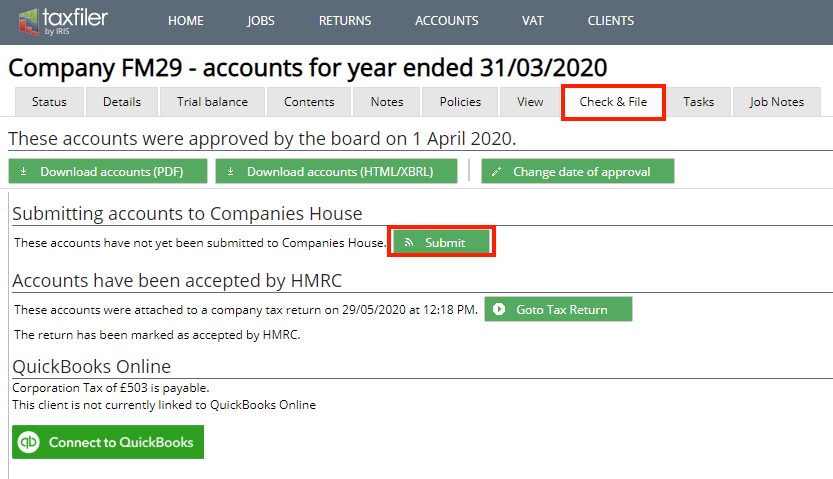
Taxfiler automatically creates the filleted accounts that get submitted when you click on the button. This function does not affect the accounts to be attached to a tax return and submitted to HMRC.
Taxfiler will only submit filleted accounts to Companies House electronically for the FRS 102 Section 1A and FRS 105 formats. Should you require full accounts to be submitted, these will need to be printed and sent by post.
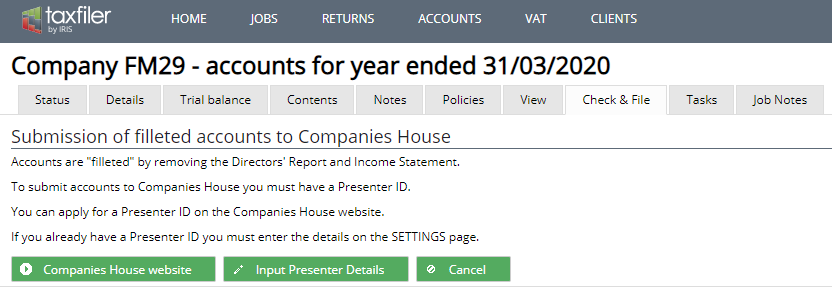
Companies House does not allow for amended accounts to be submitted electronically, amended accounts will need to be printed and sent by post. Refer to gov.uk/annual-accounts/corrections-and-amendments for further details.
In order to submit accounts to Companies House you must have a Companies House Presenter ID. If you have not yet entered a Presenter ID into Taxfiler you will be prompted to enter one before continuing. See Online Filing Passwords.
Submission process
To submit the accounts to Companies House you must have entered the Companies House Authentication Code, this can be done on the Details tab for the company. Taxfiler will store this code for subsequent submissions.
‘Email address for messages’ Enter the address to which emails from Companies House should be sent for this submission. If an email address has been setup as part of the Presenter details then it will be shown here, otherwise this field will default to the email address that you use to login to Taxfiler.
‘Tick to confirm you wish to submit these accounts’ You must tick this box to confirm the submission. This will then allow you to click Submit to send the submission to Companies House.
After clicking Taxfiler will submit the accounts to Companies House. This may take a few seconds.
Submission failures
If the submission fails then Taxfiler will show a message and details of why the submission failed. The most common reason for a submission failure is an Authorisation Failure. This can be caused by:
- An incorrect Presenter ID and/or password.
- The company authentication code is not valid.
- The Company name not being exactly the same as that held by Companies House.
Other errors may be reported, including the temporary unavailability of the Companies House online system. Check the failure message and take the appropriate action. If you are unable to resolve an error, please email support@taxfiler.co.uk. Please note that Taxfiler cannot help with Authorisatiion Failure messages.
Click Start again to restart the submission process.
Processing by Companies House
Once submitted successfully Taxfiler will store the details of the submission and the accounts will be processed by Companies House. Taxfiler will show a message indicating that the accounts are being processed. Taxfiler will contact Companies House every minute to see if the accounts have been accepted or rejected.
You can choose to leave this page and return to the accounts later to see if they have been accepted.
Accepted or Rejected by Companies House
Once the accounts have been submitted to Companies House you need to return to the submission page and view the details of the submission to collect the response from Companies House, there is no confirmed time to ‘check’ for a response, we recommend waiting at least 48 hours from submission for this response to be sent. Taxfiler has no control over how long this process takes.
Should you receive a ‘polling’ reminder from Companies House, it is an indication that the above process has not been completed for all submitted accounts.
Taxfiler stores a copy of the accounts that were submitted, so even if you change them in the future you can see a copy of them as they were originally submitted.
