Archive / Delete option
This option has now been made available to all users, if you are unable to see the option please send an email to support@taxfiler.co.uk who will be able to activate this functionality for you.
To access the archive/delete tab, select the client from CLIENTS on the menu bar.
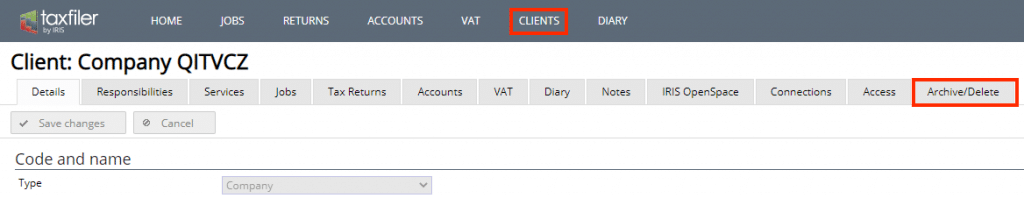
If you are in a client’s tax return click on the Client/case details tab, select you will then see the Archive / Delete tab.
If you are in a client’s accounts, select the details tab, select you will then see the Archive / Delete tab.
To archive a client:
Select the button, the file will download to the default downloads directory on your computer with the extension .taxfiler.
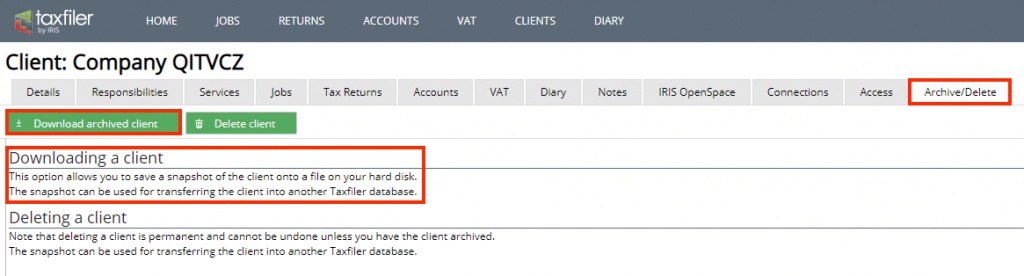
To restore an archived file:
Go to the CLIENTS tab on the menu,
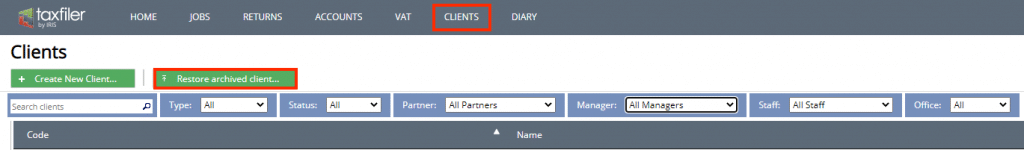
Select the button,
Browse to the file where the archived file was stored and click on upload.
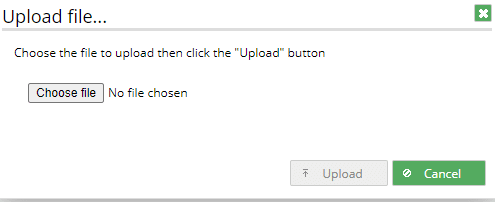
When transferring an archived file to another location we recommend that you restore the file to the new location before deleting it from the old location to ensure that it has completed the restore option correctly.
Selecting the Archive/Delete tab will give you the option to delete a client.
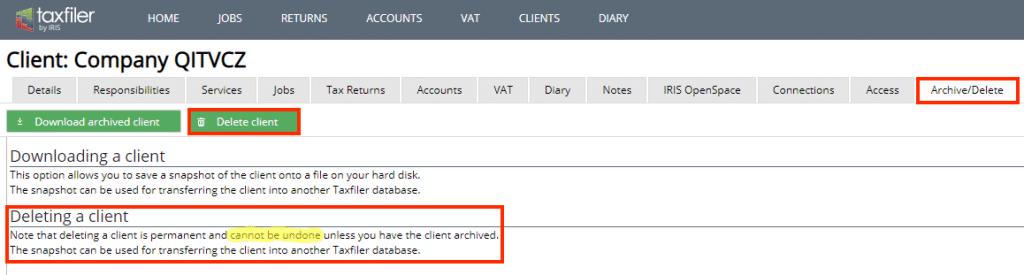
WARNING: Deleted clients cannot be recovered, so please take care when deleting. For additional information see Deleting a client, Deleting a tax return, Deleting statutory accounts
